HOW TO advance forking
STEP 1
take a fragment you've created or create a new one in order to enter the edit modus
STEP 2
go to advanced function and find the space for fragment ID
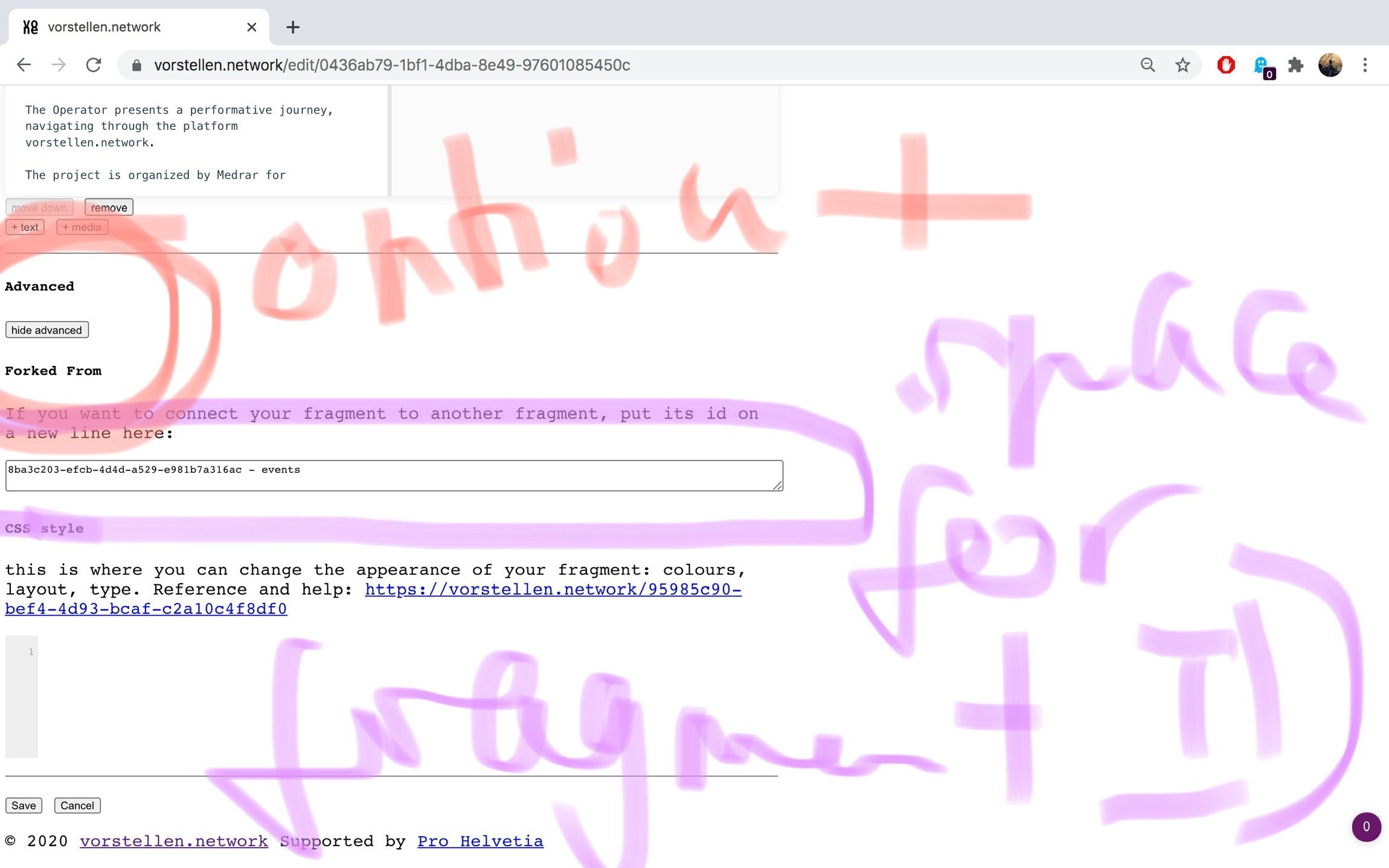
STEP 3
define the connection
I wanna connect these 2 fragments for exemple
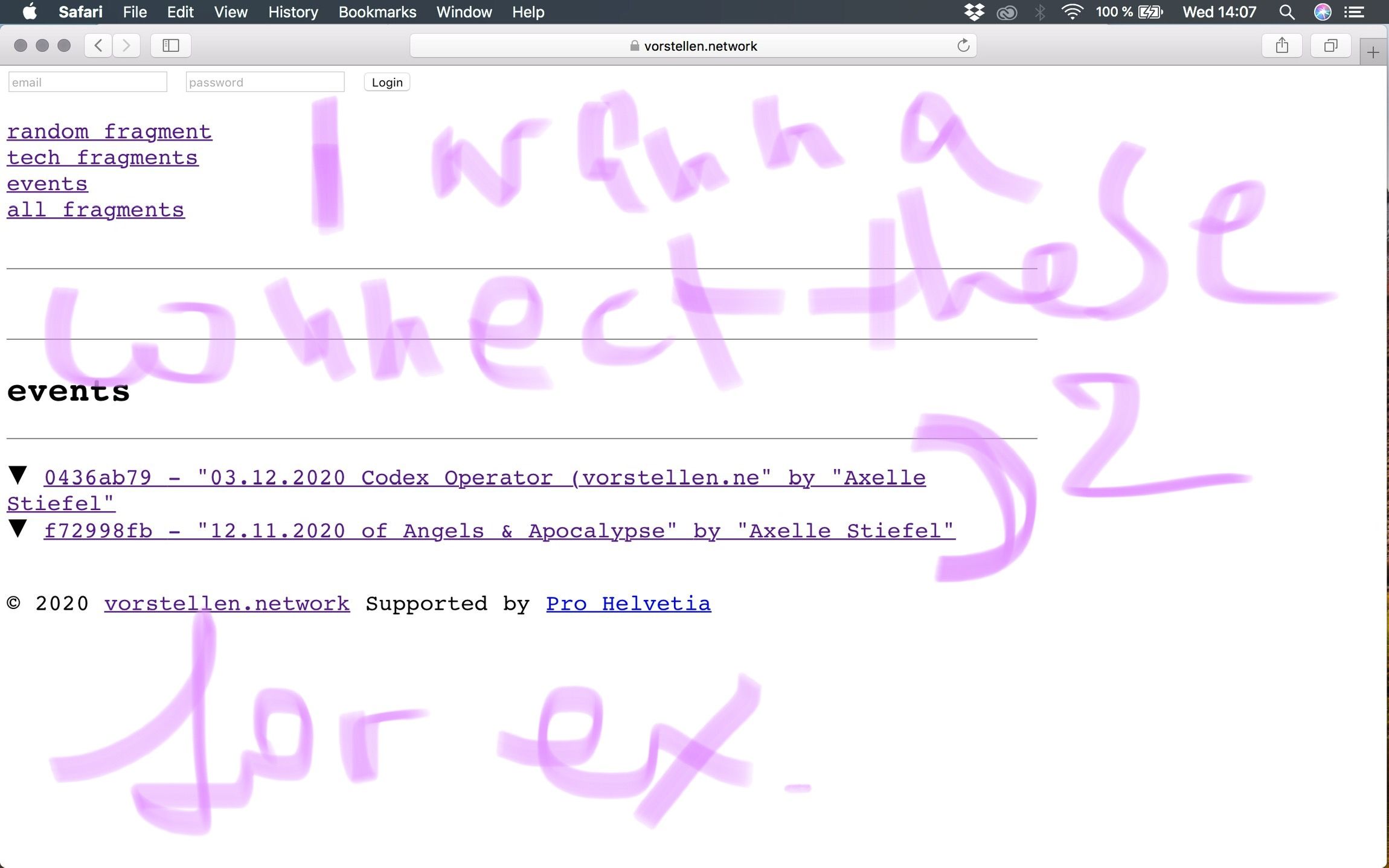
STEP 4
Copy Past the ID in the URL of the fragment you want to connect
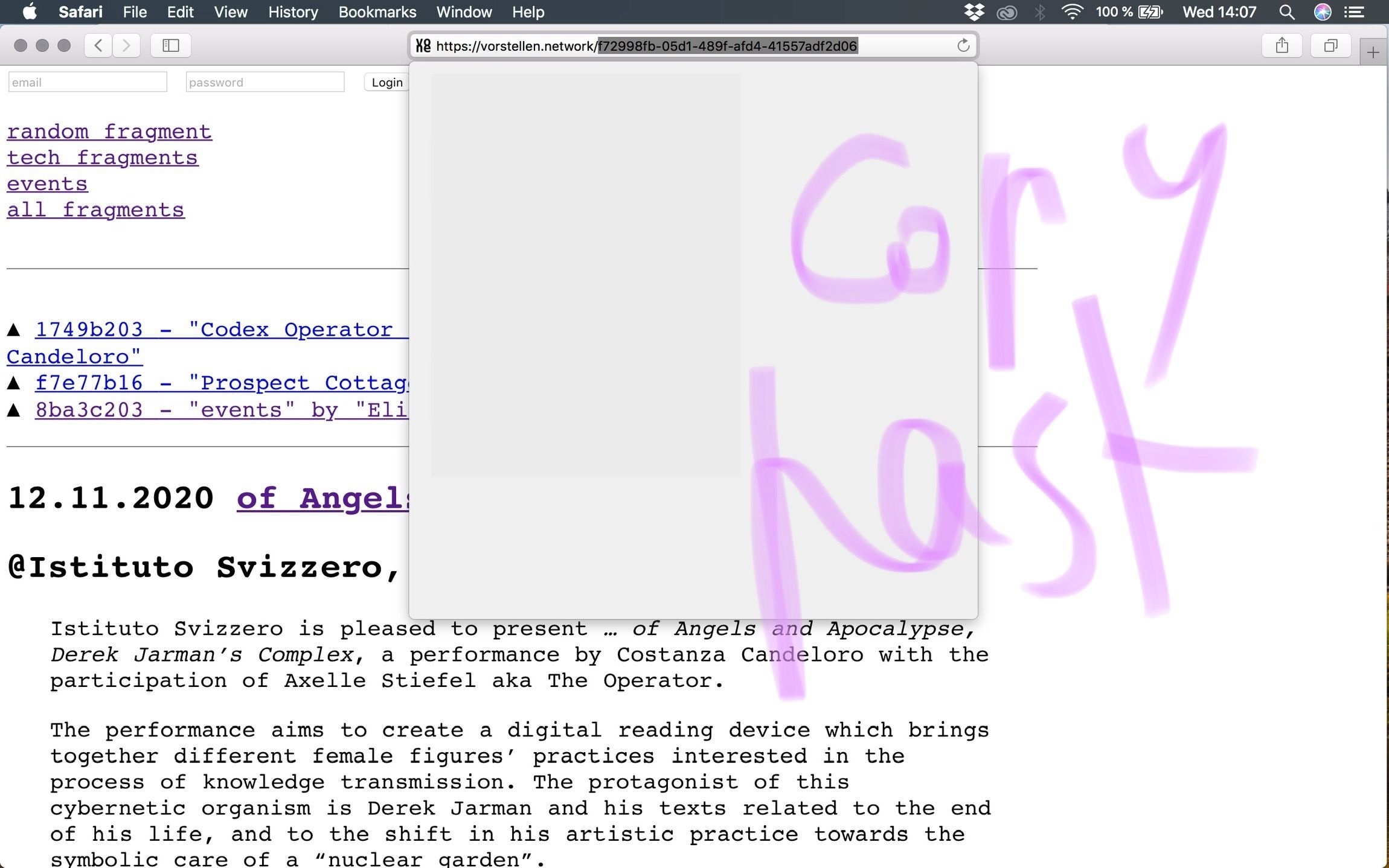
STEP 5
past the ID here and it shows the title automatically
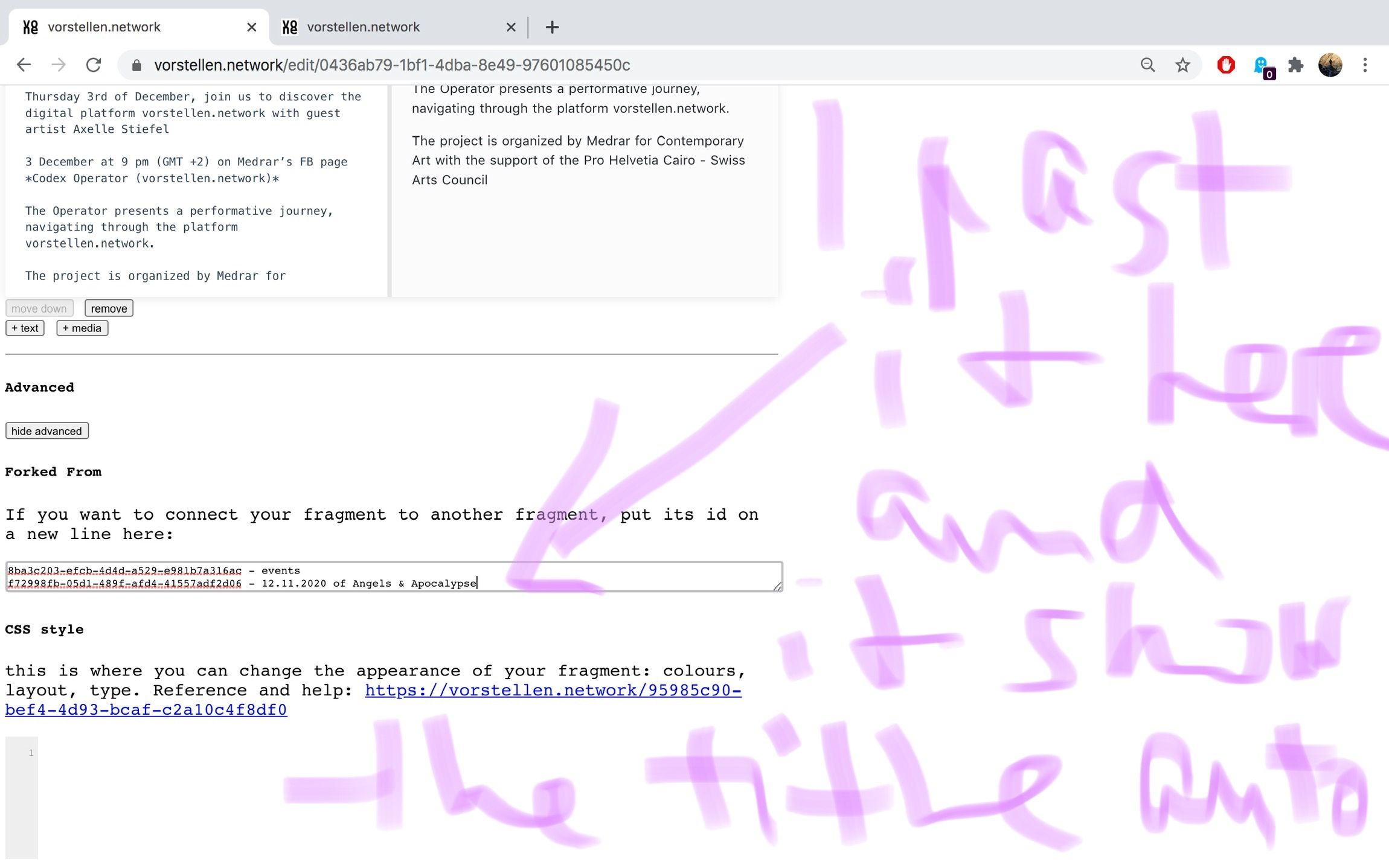
now the fragment 03.12.2020 Codex Operator is connected to 12.11.2020 Of Angels & Apocalypse
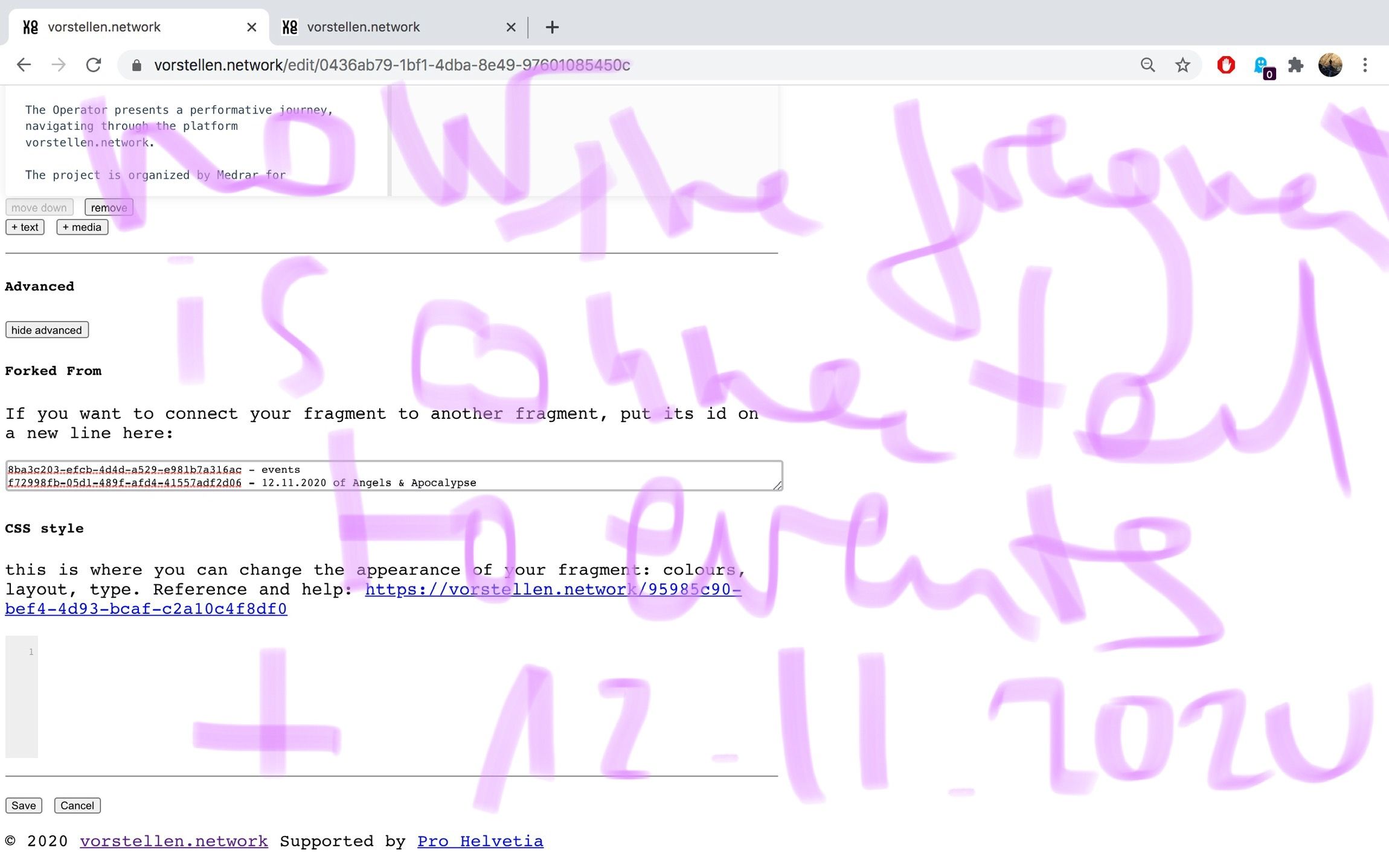
a fragment can be connected to more than one fragment